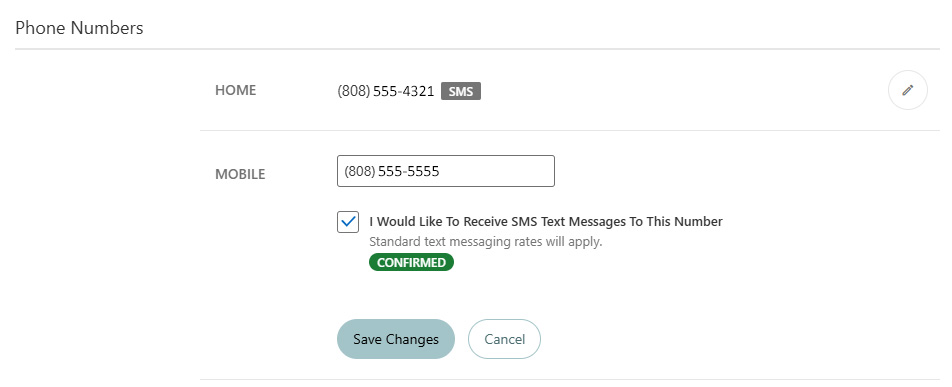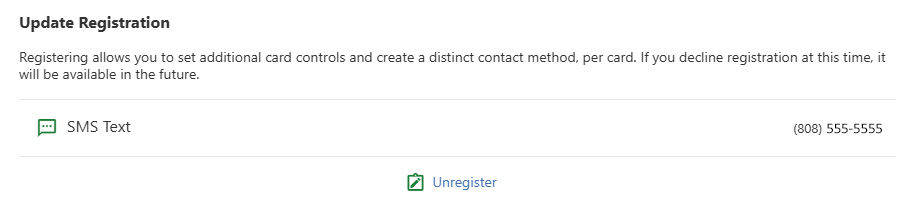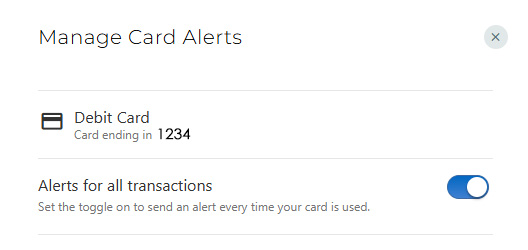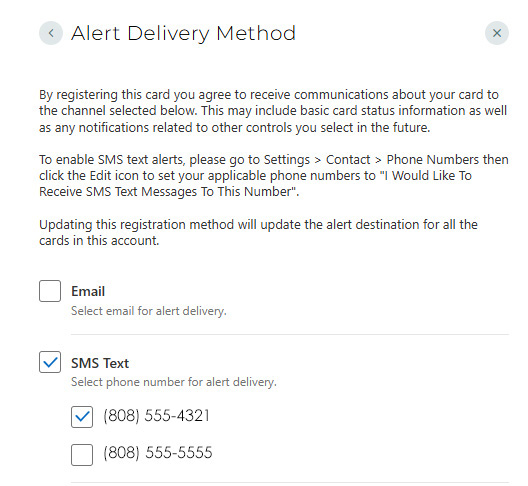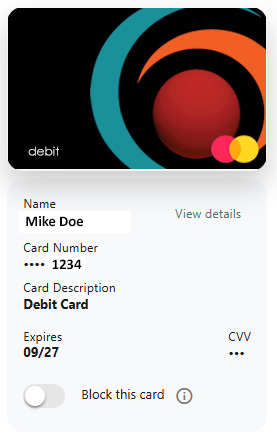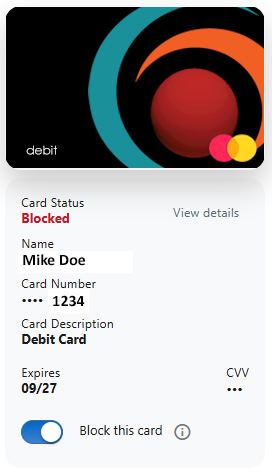Card Management – Card Alerts
Test Modal
Modal Content
Ea rerum vel molestiae omnis molestias. Et ut officiis aliquam earum et cum deleniti. Rerum temporibus ex cumque doloribus voluptatem alias.
| Column Title | Column Title | Column Title |
|---|---|---|
|
Cell Value |
Cell Value |
Cell Value |
|
Cell Value |
Cell Value |
Cell Value |
|
Cell Value |
Cell Value |
Cell Value |
|
Cell Value |
Cell Value |
Cell Value |
|
Cell Value |
Cell Value |
Cell Value |
Rates effective as of: October 26, 2025
{Optional: Insert table disclosure information}
Open Account
Leaving Our Website
By accessing this link, you will be leaving the Credit Union’s web site and entering a web site hosted by another party.
Although the Credit Union has approved this as a reliable partner site, please be advised that you will no longer be subject to, or under the protection of, the privacy and security policies of the Credit Union’s web site. The other party is solely responsible for the content of its web site.
We encourage you to read and evaluate the privacy and security policies on the site you are entering, which may be different than those of the Credit Union.
You will be leaving the credit union’s site.